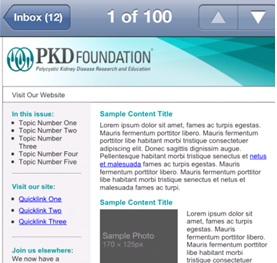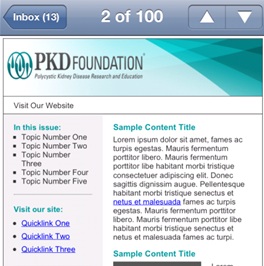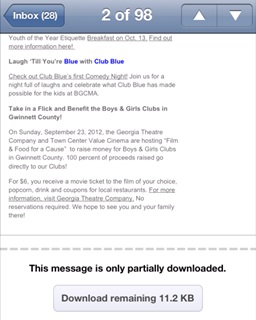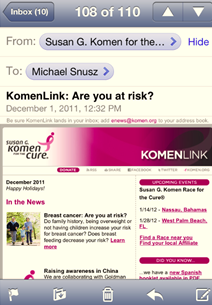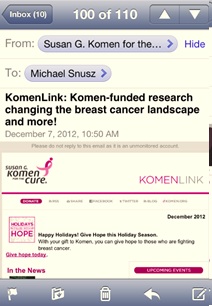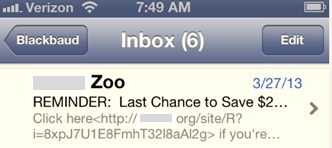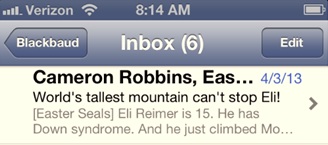Does your nonprofit send mobile-friendly email? You’ve likely heard about the importance of being mobile-friendly to engage constituents. Maybe even that:
- Mobile email opens are predicted to surpass desktop opens this year
- Email click-throughs are lacking on mobile devices
- Nonprofit email click-through rates declined in 2012 (as did conversion rates)
But if you’re not yet sending responsive design emails, what can you do right now to be mobile-friendly?
Here are 10 ways your nonprofit can immediately improve the mobile email experience:
-
Decrease your email’s width
iPhones resize your email to fit within its screen. So the wider the email is, the smaller the text will become (and the harder to read). Shrinking your email even from 600px to 500px width can make text easier to read:
![10 Ways Nonprofits Can Send Mobile Friendlier Email Nonprofit mobile email 600px 10 Ways Nonprofits Can Send Mobile Friendlier Email]()
![10 Ways Nonprofits Can Send Mobile Friendlier Email Nonprofit mobile email 500px1 10 Ways Nonprofits Can Send Mobile Friendlier Email]()
Conversely, Android phones often cutoff the right part of your email, depending on the width. Readers have to scroll horizontally to read your message. So, a narrower width means less distance your constituents have to scroll back-and-forth.
-
Include better photos
Photos can immediately engage your constituents. The good news for nonprofits is that iPhones and iPads automatically download images by default (unlike most other email clients). So as mobile usage increases, your photos have a better chance of being seen. Make the most of them.
-
Keep emails under 102KB
Gmail only displays the first 102KB of your message. Some of your content and links, including (gulp) your opt-out link, might not be displayed if it’s over that size.
![10 Ways Nonprofits Can Send Mobile Friendlier Email Nonprofit mobile email keep under 102KB 10 Ways Nonprofits Can Send Mobile Friendlier Email]()
-
Shorten your subject lines
Shorter subject lines are mobile-friendly for a couple reasons. First, recipients will see less of your subject line in the mobile inbox, so engage them in fewer words. Second, the longer your subject line, the more your message may be pushed down. See how the first example shows more of the initial message than the second one?
![10 Ways Nonprofits Can Send Mobile Friendlier Email Nonprofit mobile email short subject line 10 Ways Nonprofits Can Send Mobile Friendlier Email]()
![10 Ways Nonprofits Can Send Mobile Friendlier Email Nonprofit mobile email long subject line 10 Ways Nonprofits Can Send Mobile Friendlier Email]()
-
Use preheaders to complement your subject line
Mobile inboxes have a third component: The preheader. Appearing underneath your subject line, preheaders should help persuade constituents to move to the next step, opening your email. Offering a web-based version of your email is a good idea. But it shouldn’t be mentioned in your preheader (first example below). See how the second example uses the preheader to tell us more about Eli?
![10 Ways Nonprofits Can Send Mobile Friendlier Email Nonprofit mobile email preheader 2 10 Ways Nonprofits Can Send Mobile Friendlier Email]()
![10 Ways Nonprofits Can Send Mobile Friendlier Email Nonprofit mobile email preheader 10 Ways Nonprofits Can Send Mobile Friendlier Email]()
-
Keep paragraphs to 1-2 sentences
You’ve heard many people just skim emails. So imagine how inviting longer paragraphs look when they’re even tougher to read on a mobile device. Keep your paragraphs to 1-2 sentences, like this email:
![10 Ways Nonprofits Can Send Mobile Friendlier Email Nonprofit mobile email keep paragraphs short 10 Ways Nonprofits Can Send Mobile Friendlier Email]()
-
Reduce content
Now is a great time to revisit how much content you actually include in email. Less content is visible on mobile devices, which means more scrolling. Consider scaling back.
-
Increase text size
Many nonprofits use 12px font size or smaller in their emails. Consider bumping it up to 13-14px. There’s only so much pinching and horizontal scrolling constituents can take.
-
Give links room to breathe
Imagine your thumb trying to click on a link in the below email. Chances are you’ll click on the wrong one.
![10 Ways Nonprofits Can Send Mobile Friendlier Email Nonprofit mobile email give links room 10 Ways Nonprofits Can Send Mobile Friendlier Email]()
-
Understand what your emails look like
Rather than running around the office and grabbing phones to see how your emails render, use a service like Litmus.com or EmailonAcid.com. For a small monthly fee, you can preview your email on most devices and email clients.
What mobile email tips do you have to share?